OSP Tools and the ComPADRE OSP Collection
Wolfgang Christian1, Doug Brown, Francisco Esquembre2
1 Partial funding for this work was obtained through NSF grant DUE-0442581.
2 Partial funding for this work was obtained through Spanish Ministry of Science projects DPI 2007-61068 and MTM2008-03679.
1. Introduction
Current technologies allow physics educators the ability to combine traditional instruction with computational modeling. However, the implementation of a computational modeling pedagogy often requires a programming effort for teachers and students who want to use this approach. This paper describes a pedagogy that limits the amount of programming when designing, implementing, distributing, and using computational models. It is based on the integration of the Easy Java Simulations and the Tracker tools with the ComPADRE National Science Digital Library. Easy Java Simulations (EJS) is designed to create interactive simulations in Java (applications and applets) without the necessity of prior programming knowledge. Tracker is a video modeling tool that allows users to combine dynamical models with traditional video analysis.
Over the past dozen years the Open Source Physics (OSP) project has produced some of the most widely used interactive computer-based curricular materials for the teaching of introductory and advanced physics courses. These materials are based on Java applets called Physlets [Christian 2001] and on new OSP programs and authoring tools [Christian 2007, Gould 2007, Brown 2009].
This paper outlines the pedagogical and technical features of the OSP project and how we use OSP-based tools and resources to introduce modeling into the curriculum. We describe our current effort to create and distribute new material using the Easy Java Simulations and Tracker tools and how we distribute this curricular material with ComPADRE National Science Digital Library [OSP 2009]. The paper is organized as follows. Section II introduces the Modeling Cycle that is the basis for our pedagogy. Section III describes basic Easy Java Simulations concepts and section IV describes Tracker. The main features of ComPADRE are presented in section V and section VI presents the pedagogical benefits of this connection. Finally, section VII summarizes the improvements obtained by the use of our approach.
2. Modeling Cycle
Physics education has become an important research topic in the last few decades [Redish 2003]. The increasing interest in exploring new teaching methods in physics has its roots in: 1) the realization that interactive engagement teaching pedagogies improve learning, and 2) the desire to incorporate current technologies and current professional practice into curricula. Computational physics education has much to gain from the synthesis of these new learning pedagogies and tools [Christian 2008].
The modeling approach to teaching is a research-proven pedagogy that predates computers. It attempts to enhance student achievement through a process called the Modeling Cycle. The Modeling Cycle was pioneered by Robert Karplus [Fuller 2001] and the SCIS Project in the 1960s and 70s and later extended by the Modeling Instruction Program led by Jane Jackson and David Hestenes at Arizona State University [Jackson 2008].
The goal of modeling is to teach in a student-centered environment where students do not solve problems in a formula-centered way. The start of the modeling cycle is the development of the model by:
- Qualitative description
- Identification of variables
- Planning an experiment
- Performing the experiment
- Analysis of the experiment
- Presentation of results
- Generalization
After development, the model is employed to study a variety of new physical situations in a variety of ways to test, expand, and enrich the student-created model.
Although the Modeling Cycle can be used without computers, it is well suited for computer modeling if we replace the word “experiment” with “simulation” in the development phase. The analysis of a computer simulation is, in fact, similar to that of a laboratory and often provides the student with a novel perspective on the behavior of a system. Furthermore, the use of computers allows students to study problems that are very difficult and time consuming to study experimentally, to visualize their results, and to communicate their results with others.
The Modeling Cycle approach has been shown to correct weaknesses of traditional instruction by actively engaging students in the design of physical models that describe, explain, and predict phenomena. It is believed that the combination of computer modeling, theory, and experiment can achieve insight and understanding that cannot be achieved with only one approach.
3. Easy Java Simulations
Easy Java Simulations (EJS) is a Java-based authoring tool. EJS offers a range of possibilities that allow teachers to pick their level of student engagement. Teachers may: use/modify existing simulations for their teaching; distribute ready-to-run JAVA simulations to students for visualization purposes; distribute partially constructed or flawed models that students must edit and return; or construct broad assignments for students to create models from scratch.
The architecture of EJS shown in Figure 1 is based on the model-view-control (MVC) design pattern with documentation, where a simulation is composed of:
- The computational model which implements the phenomena under study in terms of
-
- Variables and parameters that describe the state of the system.
- Algorithms, such as ODE solvers, that advance the state of the model.
- Relations among variables, such as the conservation laws in physics.
- The control which defines actions that a user can perform on the simulation.
- The view which shows a graphical representation (either realistic or schematic) of the model and its data.
- The description which provides an opportunity for the author to document the model’s theory, assumptions, and range of validity.
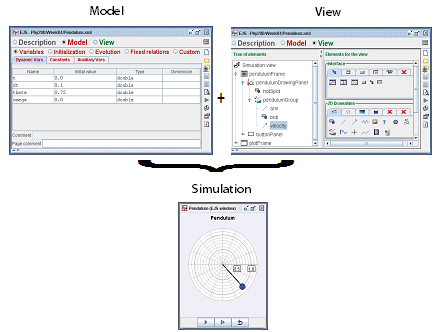
Figure 1 : Steps to create a simulation in EJS
A user interface is constructed by dragging and dropping control and visualization components from a palette onto the model. While some programming knowledge is assumed, users are encouraged to focus on the computational implementation using either ODE notation within a differential equation editor or explicit Java code. For example, an Euler-Cromer time evolution of the simple pendulum can be implemented as follows:
double a=-g*Math.sin(theta)/L; // compute acceleration
omega = omega + a*dt; // advance omega
theta = theta + omega*dt; // advance angle
t += dt; // advance time
The global dynamical variables theta, omega, and t and the global constants g, L, and dt are defined in a variables table. (See the EJS tutorial available online [Easy Java Simulations 2009] for how to use the symbolic ODE editor rather than an explicit algorithm to solve differential equations and arrays of differential equations.)
After a model is built, documented, and tested within EJS, the model (including its non-Java resources such as graphics and html description pages) is packaged for distribution into either a jar file or a zip file by clicking on a button within EJS. The resulting jar file, about 1 Mbyte for the pendulum model above, is a stand-alone Java application that does not require EJS and can run on any computer with a Java VM. The model’s html documentation appears within a viewing frame and links to PDF documents within the jar open in a native viewer. If a zip package is selected, the resulting 10 Kbyte archive contains the XML source code and other resources but must be unzipped on a computer with EJS to run.
Because an EJS XML source code file is small, the stand-alone jar file also contains this resource. The immediate availability of the code provides one of the most powerful and exciting aspects of EJS models. Unlike most compiled programs, users can examine, modify, and redistribute the model with minimal effort. Right-clicking within a running simulation displays a pop-up menu with the option to extract the XML file from the jar and to copy it into the local computer’s EJS workspace. This packaging trick allows a teacher to ask students to modify a compiled model and repackage it, thereby creating a teacher-student feedback loop that supports the Modeling Cycle.
4. Tracker
The Tracker video analysis and modeling tool enables students to create dynamical models that are drawn directly on videos of real-world phenomena (Figure 2). Because the simulations and videos share the same time base and coordinate system, students can test their models experimentally by direct visual inspection, a process that is both intuitive and discerning. In effect, the videos make the models more “real” while the models make the videos more understandable. Additional views of model-generated data such as plots and tables are also available for analysis, and a tabbed page view enables authors to include html documentation, instructions, exercises, etc.
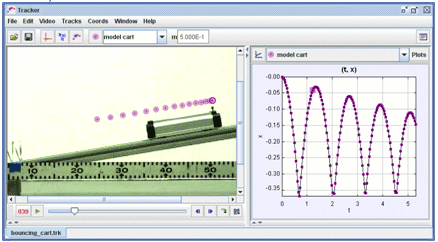
Figure 2: Tracker model of a bouncing cart overlayed on a video.
Tracker's "Model Builder" workpanel (Figure 3) provides a gentle introduction to dynamical modeling by making it easy to simulate a particle that obeys Newton's laws. Students define and modify the force expressions, parameter values and initial conditions, and the model particle is automatically drawn on the video. The expression parser accepts all common mathematical functions. The motion is computed with an ODE solver using a Runge-Kutta algorithm but the numerical details are hidden from students so their learning focus is on the forces and resulting behavior. Unlimited undo/redo and instant visual feedback encourage interactive exploration of models, and even small visual discrepancies can illustrate the limitations of overly simplified models or video distortions.
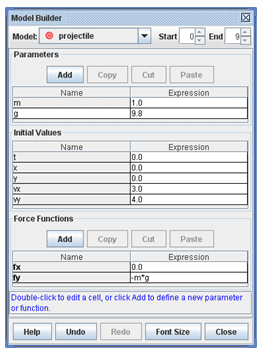
Figure 3: Model Builder with a dynamical model of a simple projectile.
The process of identifying pertinent forces, defining appropriate expressions and comparing models visually by overlaying videos supports the modeling cycle paradigm in a way that is both rigorous and accessible even to students with no prior computational modeling experience and/or limited data analysis skills. But since Tracker also provides traditional video analysis functionality, more advanced students can compare models with data obtained from manual or automatic tracking of objects within videos.
If the video and html files reside on remote servers, Tracker can open a trk file locally or from the web and load all needed resources. Another packaging option is to compress the trk, video and html files into a single zip file with the same name as the trk—Tracker will open the zip file and extract all resources automatically. In this way teachers and students can create video modeling experiments from scratch or open a trk file to start with a video, instructions and potentially partial (or incorrect!) models. Completed student models can of course be saved in new trk files.
Combining the model-building power of EJS with Tracker's ability to synchronize, scale and overlay models on videos is an exciting extension of OSP computer modeling currently under development. Because the video format is so familiar to students yet contains such a wealth of spatial and temporal data, direct comparison of raw or enhanced videos with model animations is possible in many areas of physics. Such a combination supports both model development and model testing in the Modeling Cycle.
5. ComPADRE Digital Library
The ComPADRE National Science Digital Library Pathway [ComPADRE 2009] is a growing network of online collections containing educational resources supporting teachers and students in Physics and Astronomy. Each ComPADRE collection is focused on a particular community (e.g., high school teachers, physics majors, physics education researcher) or topic (e.g., quantum physics, astronomy).
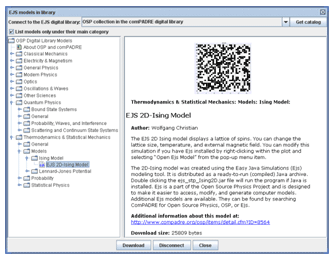
Figure 4: EJS models in the OSP Collection in ComPADRE are accessible from within EJS.
The Open Source Physics (OSP) Collection within ComPADRE contains Java-based computational resources for teaching and the supporting documentation to help teachers and students take advantage of these materials. The goal of the collection is to provide curriculum resources that engage users in physics, computation, and computer modeling. The collection is built on a repository of source code, executable simulations, and curriculum resources. As with any good library, these items are annotated and cataloged so that users can find materials using standard search criteria such as subject, author, and keyword. Other library and web tools are available to the OSP Collection as a part of ComPADRE. These include personal user collections (both private and shared), comments on resources, connections between resources, and the easy incorporation of OSP and EJS pedagogical materials into all other ComPADRE collections.
The collaboration between the OSP and ComPADRE projects has resulted in a new way of sharing EJS models over the web. The EJS modeling environment can act as a client that directly accesses and downloads models in the ComPADRE library. Clicking on the web libraries icon in EJS connects to online repositories and displays a catalog of models in a table of contents as shown in Figure 4. Clicking a catalog entry shows a brief description of that model. Double-clicking either the catalog entry or the download button copies the model’s XML source code and resources from the library into the local EJS workspace where it can be examined and modified.
Although the OSP Library on ComPADRE is a large central repository of resources, EJS developers have the option of sharing their materials through this same web-client interface. This will give teachers and students access to more resources and also different organizational structures for EJS models. For example, the ComPADRE models are arranged by subject while the Davidson College EJS digital library shows models arranged by course syllabus.
6. Pedagogical Benefits
EJS and Tracker models in the ComPADRE digital library with associated curricular materials have the following pedagogical benefits:
- They help students visualize abstract concepts. The most obvious benefit of simulations in instruction is that they help students visualize systems. In traditional instruction, students learn the concepts of physical science and physics via static pictures and words. Students construct an understanding through internal visualization, which is usually faulty for new topics and will hamper their progress toward understanding the concepts of physics.
- They are interactive and require student control. Students often learn to use a “plug-n-chug” approach to problem solving. When faced with end-of-the-chapter textbook problems, students quickly determine that through a process of elimination, they can find the appropriate equation to use to solve these problems without relying on the physics concepts [Maloney 1994]. In well-designed model-based simulations, physical quantities are not given and must be determined from the simulation. Since determining what information is relevant must be done early in the problem-solving process, students must conceptualize the problem before starting algebraic manipulation.
- They are more like real-world problems. Textbook problems are very different from real-world problems. Solving a real-world problem entails distinguishing between relevant and irrelevant information. In a model-based simulation, just as in a laboratory, students must take data that introduces and reinforces the idea that there is uncertainty in measurements and therefore results. This means that two students when faced with the same model-based simulation will end up with slightly different (correct) answers. Using simulations can therefore bridge the gap between theory and the real world [Ronen 2000].
- They use multiple representations to depict information. The idea that students learn best when they see the same ideas presented in different ways is not new. Traditional instruction relies on the written and spoken word and other static depictions. Simulations can not only depict motion, but they can also simultaneously depict the information in a different way via graphs and tables that change with time [Van Heuvelen 2001]. In addition, simulations can provide the opportunity to investigate numerous alternate scenarios [Zacharia 2003].
- They are simple with limited distracting features. Educational materials are too often developed based on technology with pedagogy as an afterthought. Only graphics, animations, or sounds that contribute to the learning process should be included in a simulation. This allows students to focus in the task without being distracted by unnecessary or overly flashy additions.
- They can improve assessment of student understanding. Researchers have shown that simulation-based resources can provide a superior assessment vehicle as compared to traditional paper-based questions. Dancy compared student responses to traditional conceptual exercises with responses to nearly identical simulation-based exercises. She found that, in general, the simulation-based version of the exercise was more valid for understanding whether students understood a given concept [Dancy 2002].
7. Summary
The combination of a computational physics friendly modeling and authoring tools with Internet technologies allows teachers to easily incorporate computer-based modeling into their curriculum by providing an open and extensible solution for the creation and distribution of educational software. EJS and Tracker are free because they are collaboratively built and released under the GNU GPL software license. ComPADRE has no registration costs because it is part of the National Science Digital Library project and endorsed and supported by the professional societies. Our curriculum modules are extensible, adaptable, and easily modifiable. If a model is uploaded into ComPADRE, its authorship, modifications, and use are documented and intellectually traceable.
The advantage of EJS and Tracker for physics teaching is that it forces students to separate the model into logical parts and to separate the mathematics from the visualization. Students learn the logic of modeling using loops and control structures and study algorithms used in professional practice. Students are introduced to programming concepts but user-interface coding is not required.
The Open Source Physics combination of computational physics tools and computer modeling pedagogy with a digital library provides students and teachers with new ways to understand, describe, explain, and predict physical phenomena. Despite its current focus on upper-level physics, the OSP Collection serves thousands each month. During March 2011 we served 10,000+ visitors over 5,000 simulations - an increase of 32% over March 2010 traffic. We find user loyalty is increasing as well - over 2,500 different users visited at least 8 times between January-March 2011, an 80% increase from January-March 2010 and an indication of the project’s increasing visibility to educators.
Acknowledgements
EJS was created by Francisco Esquembre at the University of Murcia, Spain. Tracker was created by Douglas Brown at Cabrillo College.
The ComPADRE national digital library is managed by Bruce Mason and is funded in part by the NSF and supported by the AAPT, APS, and AIP. Special thanks to Lyle Barbato the ComPADRE technical director and Matt Riggsbee the ComPADRE designer for design of the OSP Collection and helping to implement the EJS client service.
Special thanks also to M. Belloni, Anne Cox, Todd Timberlake, and many others who have contributed to the OSP Collection.
The authors gratefully acknowledge that partial funding for this work was obtained through NSF DUE grants 0442581 and 0937731 the Spanish Ministry of Science projects DPI 2007-61068 and MTM 2008-03679.
References
Brown D and Cox A (2009) Innovative Uses of Video Analysis, The Physics Teacher 47, 145-150
Christian W and Belloni M (2001) Physlet Physics, Prentice Hall
Christian W (2007) Open Source Physics: A User’s Guide with Examples, Addison-Wesley
Gould H, Tobochnik J and Christian W (2007) An Introduction to Computer Simulation Methods : Applications to Physical System 3rd edition, Addison-Wesley
Esquembre F (2004) Easy Java Simulations: A software tool to create scientific simulations in Java, Comp. Phys. Comm. 156, 199-204
Easy Java Simulations, http://www.um.es/fem/Ejs/, accessed 2011 April
ComPADRE, http://www.compadre.org/osp/, accessed 2011 April
Redish E F (2003) Teaching Physics with the Physics Suite, Wiley
This book provides an introduction to the cognitive model that underlies much Physics Education Research [PER]. The bibliography references almost all of the seminal papers in PER.
Christian W and Ambrose B editors (2008) Theme Issue on Computation and Computer-Based Instruction, Am. J. of Physics 76 (4&5). This double issue contains 29 articles covering many aspects of computational physics education.
Fuller R editor (2001) A Love of Discovery: Science Education-- The Second Career of Robert Karplus, Kluwer Academic
Jackson J, Dukerich L and Hestenes D (2008) Modeling Instruction: An effective Model for Science Education, Science Education 17 (1), 10-17
Maloney D P (1994) Research on Problem Solving: Physics in Handbook of Research on Science Teaching and Learning, Gabel, D. (Ed), MacMillan
Ronen M and Eliahu M (2000) Simulation - A bridge between theory and reality: the case of electric circuits, J. of Computer Assisted Learning, 16, 14-26
Van Heuvelen A and Zou X (2001) Multiple Representations of Work and Energy Processes, Am. J. Phys. 69, 184-194
Zacharia Z and Anderson R O (2003), The effects of an interactive computer-based simulation prior to performing a laboratory inquiry-based experiment on students' conceptual understanding of physics, Am. J. Phys. 71 6, 618-629
Dancy M (2002), Investigating animations for assessment with an animated version of the Force Concept Inventory, Doctoral Dissertation, North Carolina State University
Wolfgang Christian, Francisco Esquembre, and Doug Brown have been collaborating since 2000 on the development and distribution of interactive computer based material. Wolfgang Christian is the Brown Professor of Physics and Chair of the Physics Department at Davidson College. He is a Fellow of the APS, past chair of the APS Forum on Education, and president elect of the NC Section of the AAPT. Francisco Esquembre is Associate Professor of Mathematical Analysis at the University of Murcia, Spain, and Dean of its Faculty of Mathematics. He teaches mathematical analysis and implementations numerical algorithms for the simulation of continuous and hybrid systems and he is the author of Easy Java Simulations. Doug Brown retired from Cabrillo College in 2008 where he was Instructor of Physics for 31 years and Chair of the Physics Department for 18 years. He has been an invited speaker at AAPT and APS meetings and is the developer of Tracker.
Disclaimer- The articles and opinion pieces found in this issue of the APS Forum on Education Newsletter are not peer refereed and represent solely the views of the authors and not necessarily the views of the APS.
