From Lecture to Lab: Tips for Using PhET Simulations for Remote Teaching
Kathy Perkins, University of Colorado Boulder
Over many years, our physics education community has been creating, studying, and adopting new pedagogies to improve our students’ experience and learning of physics. From Peer Instruction to Interactive Lecture Demos to Tutorials in Physics, we’ve increasingly used active-learning techniques, promoted making sense of concepts, and engaged students in science practices and ways of thinking. This spring, as schools transitioned to remote learning, we have all faced the challenge of how to continue to actively engage students and address this broad set of learning goals. This fall, we will again be facing a good dose of remote learning.
From lecture to lab, interactive simulations are highly flexible tools that can support your transition to remote teaching and keep learning active. Since 2002, our PhET Interactive Simulations project at the University of Colorado Boulder has created 106 interactive simulations for teaching and learning physics, all open (free) educational resources which cover introductory physics, quantum, and some upper-division topics. Each PhET simulation creates an intuitive, game-like environment where students can learn through exploration, where dynamic visual representations build understanding, and where science and math concepts are connected to the real world. Many include measurement tools for data collection. With this open design approach, interactive simulations can be used in just about any part of a course, by the teacher or the students, synchronously or asynchronously, including pre-lab and lab activities, clicker questions, interactive lecture demonstrations, homework assignments, tutorials, pre-class just-in-time-teaching activity, etc.
This spring, as learning moved online, our team worked to support educators’ needs with new resources and capabilities. Visit the PhET website now and find:
- Late-stage prototype HTML5 simulations, including Circuit Construction Kit AC, Energy Skate Park (with new measure and graph screens), and Density. Prototypes of Collision Lab and Buoyancy are expected to be released this summer.
- New browser-compatible Java simulations! We partnered with Leaning Technologies to allow our legacy Java simulations to run in a web browser via a technology called CheerpJ. While their overall performance is slower, these “Java via CheerpJ” simulations enable popular legacy simulations to be once-again assigned for student-facing activities and labs.
- Remote learning activities and Google doc support. With the addition of a “remote learning” tag and support for Google doc formats, educators can more easily share and find remote learning activities and labs in our lesson database. Thirty PhET labs were updated for remote learning.
- Remote learning tips, including guidance for modifying lessons and activities for remote learning.
For remote live lecture or lecture capture, many simulations can serve the role of your traditional lecture demonstration equipment (waves, springs, projectiles, pendulums, circuits, etc.), and go well beyond, with options to show the invisible, layer on multiple representations, and modify hard-to-change parameters (like altitude). To infuse active learning, you can use simulation-based clicker questions or interactive lecture demonstrations, or engage students in more open whole-class inquiry. And with every student necessarily on a device, you can chat a link to a simulation and invite students to experiment with the simulation in class, and then share their screen and use the simulation to provide evidence in support of their reasoning. For larger classes, you can add short 5- to 10-minute experimentation sessions using breakout rooms where groups of 3-4 students collaborate on exploring a simulation. These student groups can complete a sim-based challenge question and record their observations, evidence, reasoning, and sim screenshots in a shared Google doc.
For physics labs and activities, simulations offer an opportunity to engage students in science practices – designing experiments, collecting, analyzing, and interpreting data, building mathematical models, justifying claims with evidence, and so on. Students can complete sim-based labs on their own from home, or better yet, work collaboratively with lab partners sharing screens online, e.g. in a Zoom breakout room. While many on the PhET team are experimentalists and value students working with real equipment, gaining experience with experimental and measurement uncertainty, and debugging and problem solving in experimental systems, simulations offer significant learning opportunities for the lab. Simulations create inviting, open, and exploratory environments; environments that enable student agency and rapid trials, visualize the conceptual models experts use to help their understanding (e.g. current, vectors, charges, particles, fields, etc.), and support qualitative and quantitative data collection. An early research study found that students who first learn using our Circuit Construction Kit simulation perform better at building and explaining a circuit using real equipment, compared to students who learned using the real equipment [1]. In working with the simulation, students benefit from the immediate cause-and-effect feedback to their interaction, the visualization of electron flow or current, and the ability to support multiple, rapid trials – all supporting the development of their conceptual model that they can then apply to building with real equipment.
Many of our newer HTML5 simulations have new screens and additional measurement opportunities. The Projectile Motion sim has a new data probe for capturing height, range, and time data. The Gas Properties sim has a new tool to measure wall collisions and a new screen for Ideal Gas Law measurements. The new Diffusion sim can be used to measure diffusion times vs a wide variety of properties. The Energy Skate Park prototype sim offers new Measure and Graph screens. The Wave Interference sim can be used to conduct the double-slit experiment. The list is long. If real experimental equipment or videos of real equipment are available, combining simulations and real equipment can also make for a great learning environment.
In crafting student labs and activities for remote learning, we offer a few recommendations to help scaffold your lesson and maintain student inquiry. First, begin with a short (5-10 minutes) of open play and exploration and have students record a few of their discoveries and observations. This approach promotes student agency, allowing them to become familiar with the simulation and mimics the broad exploration scientists will do as they explore the parameter space of a system. When designing the lab, maintain student inquiry by using challenge questions – as opposed to detailed directions – to create a structure that requires experimentation, data collection and analysis, but in ways that leverage the existing scaffolding in the simulation and continue to provide agency to students. Within the activity, open table structures and screenshots are good ways to provide some scaffolding for students working alone. And, if you are using an HTML5 sim, consider using the “?screens=” parameter on the end of your URL to start a PhET sim constrained to run just the screen(s) you want.
As you plan your simulation use, you need to be aware of the device compatibility of the simulation. Any of our HTML5 simulations will run on any device from full computers to Chromebooks to tablets and smartphones, supporting teacher use as well as student assignments. HTML5 simulations are also easily embeddable in any webpage and many homework systems. While we continue working to bring all PhET simulations to HTML5, over 60 legacy physics simulations still only exist in Java or Flash. If you are using simulations for teacher-led demos or discussions, we recommend using the Java and Flash versions on a full computer for best performance. The “Java via CheerpJ” sims can be assigned to students. Flash runs for now but Adobe is sunsetting the technology at the end of 2020. We are working to convert our simulations to HTML5, which is a resource and funding intensive activity.
As we face the teaching challenges of these times, we encourage you to join the PhET community and stay connected. If you are new to PhET, we invite you to visit the PhET website and explore the physics simulations. If you are already using PhET, we invite you to register for a free account and share your lessons and labs with other educators. If you are working on creating PhET labs this summer, we invite you to express your interest here; we will be connecting educators with shared needs and goals to each other for summer work.
Finally, we love to hear from our user community. We invite you to join the conversation on Twitter (@PhETsims). And if you want to report a bug, share an idea for a new simulation or an improvement, or just seek technical support, you can contact us at phethelp@colorado.edu.
Kathy Perkins directs the PhET Interactive Simulations project and is a Professor of Physics at University of Colorado Boulder.
[1] Finkelstein, N. D., Adams, W. K., Keller, C. J., Kohl, P. B., Perkins, K. K., Podolefsky, N. S., Reid, S., & LeMaster, R. When learning about the real world is better done virtually: A study of substituting computer simulations for laboratory equipment. Physical Review Special Topics - Physics Education Research, 1(1), 10103 (2005).
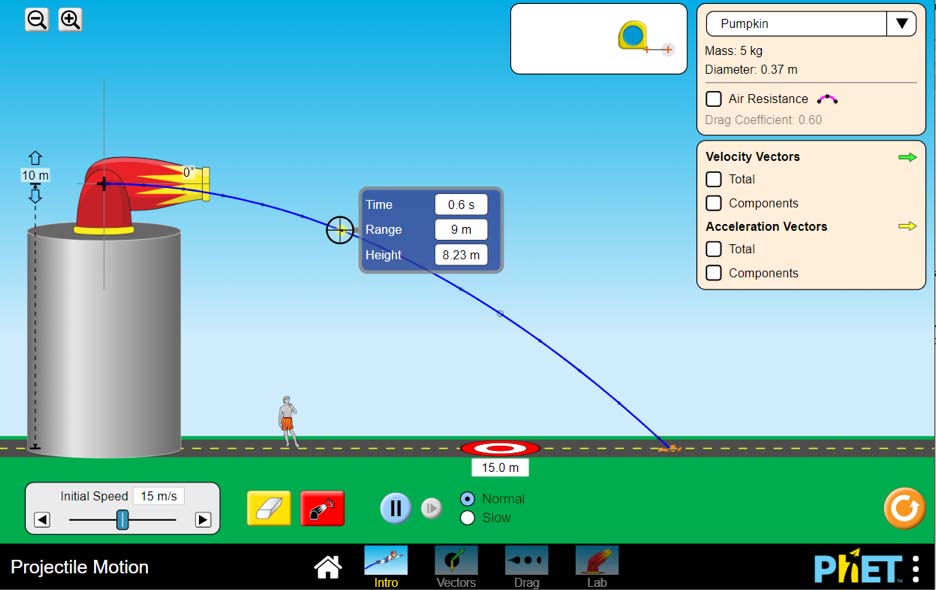
PhET’s Projectile Motion sim, redesigned in HTML5, includes new measurement tools and new Vector and Drag screens. (Image by PhET Interactive Simulations, University of Colorado Boulder, licensed under CC-BY 4.0)
Disclaimer – The articles and opinion pieces found in this issue of the APS Forum on Education Newsletter are not peer refereed and represent solely the views of the authors and not necessarily the views of the APS.
